Key Employee Resources
Key Employee Resources
Getting started: Onboarding info and forms
We want to set you up for success on your assignment. Client-specific requirements will also be communicated directly by your recruiter.
- Access your onboarding forms through the ReserveAJob app and click on Onboarding
- Login using your credentials you set up when you applied
- Fill out or view completed onboarding forms
- Be sure to save your employee handbook for future reference.

Getting connected: Portal info and links
Sign in to our employee portal for additional resources you might need before and during the course of your assignment.
- Download and login to ReserveAJob
- Login directly to your TRN Web Portal account
Commonly asked FAQs
- Pay History and W2s* can be accessed with ease through a mobile device via the ReserveAJob app or a computer desktop via the Web Portal.
*W2s will be available electronically for employees who have Opted In to receive electronic W2s during the Onboarding. Those who have opted out will receive them via USPS mail to the last known address. 2023 W2s will be available by January 31. - For additional help, please contact the branch you worked through. You can also email w2@TRNstaffing.com for all requests or questions regarding W2’s or use the Request Assistance feature through the ReserveAJob App.
Access your paystubs quickly through the ReserveAJob app. Follow the instructions in our pay policy booklet.
You can log in to your talent portal by clicking “Employee Login” at the top of our website. Once logged in, follow these instructions to enter and submit your timesheet.
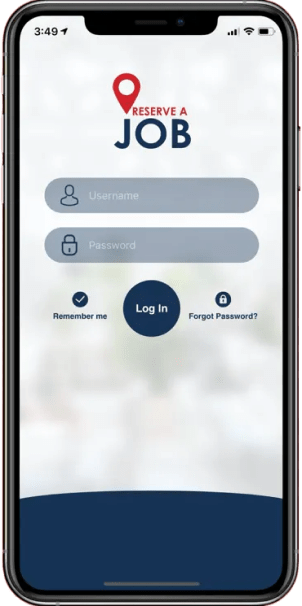
Everything you need to know about the ReserveAJob app
Your personal gateway to a world of career opportunities, the ReserveAJob app seamlessly connects you to real-time job openings, pay information, and essential hiring forms. This innovative app empowers you to navigate and manage your career journey with ease and efficiency. Embrace a future where career control is at your fingertips with ReserveAJob.
Downloading the app
Get started on iOS and Android devices.
Job opportunity notifications
Once you have the app downloaded, you will receive in-app notifications about new job opportunities.
When you receive a job opportunities notification you will have the options to View, Express Interest In, or Decline interest in the opportunity.
When new positions are presented to you in the app, please review the Location, Time/Shift Details, as well as other job details. If you are interested, click the Interest button. Follow the prompt to confirm this action to let our recruiters know that you would like to be considered for this job.
You will see all of the jobs you are interested in under the Submittals tab in the app.
After connecting with your recruiter, if you are selected, you will receive a scheduled notification in the app.
No problem! Simply click the Decline button. Don’t worry, we will still contact you for future opportunities.
Accepting & declining job offers
TRN uses an online timekeeping system to ensure that our employees and clients have full visibility and accountability into time worked.
Please review the Job Description, Pay Rate, Location, and Time/Shift Details, as well as other job details and decide if you would like to Accept or Decline the work.
If you would like to work the shift, press the Accept button and you’ll be assigned to the job.
If you are not interested in this specific job, press the Decline button.
Reviewing your assigned work
Stay on top of all of the details associated with your TRN assignment.
You may want to review the details of all of the work you have accepted to keep yourself organized. To do this, simply click the Shifts tab in the app to see all of your jobs organized by date.
Clicking on the dates on the calendar list or view will give you the details of the job, including days, times, locations, and other information.
Access pay and tax information
The ReserveAJob app provides immediate answers to commonly asked questions.
You can quickly access key information in the app to answer these key questions:
- Was I paid?
- How much was I paid?
- How many hours did I work?
- Where are my deductions?
- Where can I get a copy of my W2 tax records?
Everything you might want to know about your current pay or even past paychecks and taxes is right there on your phone.
Assignment assistance
Discover reliable support with our app’s Request Assistance Chatbot—a straightforward solution for your assignment-related questions. Efficient and user-friendly, it’s here to assist whenever you need it.
Still have questions?
If you need further support, please contact your local TRN branch office. We’ll get you to the right person, right away.
Still have questions?
If you need further support, please contact your local TRN branch office. We’ll get you to the right person, right away.



